FS19/22 I3D Image Extractor TOOL
A downloadable mod
EXECUTABLE .EXE FILE FOR MODDERS... This tool is compatible with all installation types of farming simulator 19, 22 and 25. Both Steam and via Giants downloader.
This .exe is designed to help modders quickly copy texture assets from other farming simulator games.
BY SUPERFLY1842
- Find the assets you want from .i3d files and export them into a new i3d to isolate the File list.
-OR-
Find the existing .i3d files you want to use - Open the new or existing .i3d files with text editor like Notepad++
- Copy the <File Id ....> Lines of code EXAMPLE:
<File fileId="14" filename="$data/maps/mapFR/textures/buildingDecalsRust_diffuse.png"/>
<File fileId="15" filename="$data/maps/mapFR/textures/buildingDecalsRust_normal.png"/>
<File fileId="16" filename="$data/maps/mapFR/textures/buildingDecalsRust_specular.png"/> - Paste these lines in filelist.xml located in I3D-ImageExtractor
IT SHOULD LOOK LIKE THIS:
<Files>
<File fileId="14" filename="$data/maps/mapFR/textures/buildingDecalsRust_diffuse.png"/>
<File fileId="15" filename="$data/maps/mapFR/textures/buildingDecalsRust_normal.png"/>
<File fileId="16" filename="$data/maps/mapFR/textures/buildingDecalsRust_specular.png"/>
</Files>
Now you have your files selected for extraction from the base game paths. (THEY WILL COPY AND PASTE AND REMAIN IN THE ORIGINAL LOCATIONS!) - Open the config.xml located in I3D-ImageExtractor
- Change the BasePath to the data location for the Farming simulator installation folder.
Right click the data folder and copy file path. PASTE IT HERE:
It should look like this.
<BasePath>C:\Program Files (x86)\Steam\steamapps\common\Farming Simulator 22\data</BasePath>
^^^^^^^^^^^^^^^^^^^^^^^^^^^^^^^^
!!!REMOVE THE QUOTATION MARKS LIKE ABOVE!!! - Change "YourUsername" to your PC user which is located in your "main drive letter/Users/YourUsername" **Case sensitive**
You can use any folder location including your map texture folder, Just RIGHT CLICK and copy as path then paste it in this field.
Here is what MINE looks like,
<CopyTo>C:\Users\super\Desktop\CollectedTextures</CopyTo> - RUN THE COPYTEXTURES.EXE!
ENJOY!
This should be pretty straight forward and save you ALOT of time manually locating and extracting textures!!!
If you have any issues DM me on DISCORD. You can also find me on itch.io
https://superfly-1842.itch.io/
https://discord.com/users/superfly1842
If this tool has saved you a lot of time feel free to show your love and support with a tip! Every bit goes a long way to helping me provide content for the farming simulator community. Thank you to my supporters!
PLEASE DO NOT UPLOAD THIS ANYWHERE ELSE. You may link to this itch page if you wish to share it which is greatly appreciated. THANK YOU FOR RESPECTING THIS!
| Published | 10 hours ago |
| Status | Released |
| Category | Game mod |
| Author | Superfly1842 |
| Tags | farming-simulator-19, Farming Simulator 22, Farming Simulator 25 |
Download
Click download now to get access to the following files:

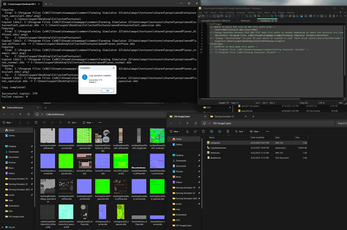
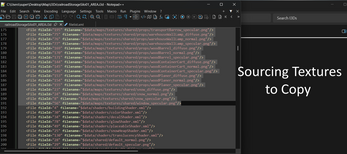

Comments
Log in with itch.io to leave a comment.
Thank you very much